You can adjust the order of menu items in the CMS by dragging and dropping them from the Cascade site files view.
The standard order of menu items across the IUP website is News and Events first and second, and About in the last position.
To reorder items in the menu:
- Navigate to the folder.
- Sort the items by folder order by clicking the Order column.
- Then, either:
- Select an item and use the Move to Top, Move Up, Move Down, or Move to Bottom arrow icons at the top of the list, or:
- Click an asset and drag it into place in the list to reorder it.
Note: the index page (landing page) will always display at the top of the menu regardless of its order in the site file list.
The live site will update to the new menu during the weekly full site publish.
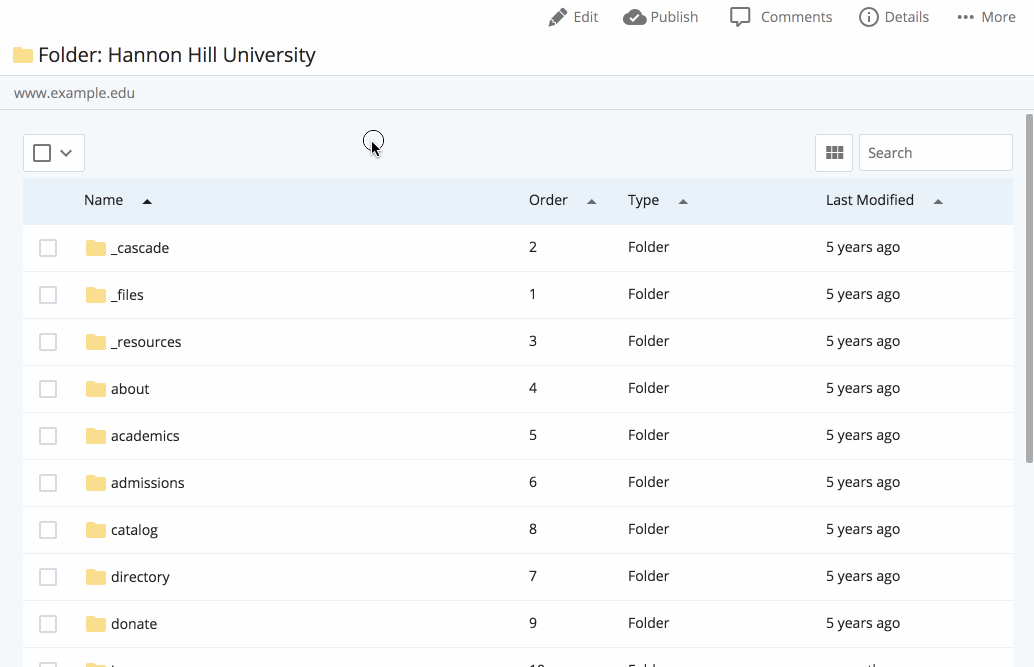
For more information about adjusting the order of folder items and creating new folders, see the Folders page in the Cascade Knowledge Base.