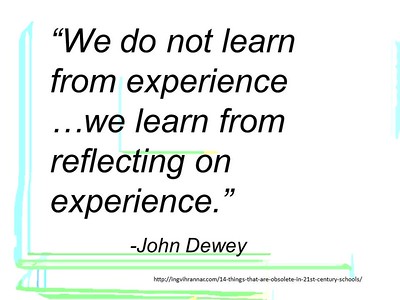Assessment
D2L Brightspace provides tools that help analyze and information to help increase student learning and development. It is vital that you use the proper tools for online assessment. Brightspace (D2L) offers a wide variety of tools for various types of assessments.
Which Assessment Tool Should I Use?
Assessment Type |
Suggested Tools |
|---|---|
Formative AssessmentThe goal is to monitor student learning to provide ongoing feedback that can be used by instructors to improve their teaching and by students to improve their learning.
Examples: Weekly assignments, labs, graded discussions, proposals, or chapter quizzes
|
Quiz Tool
Assignment Tool
Discussion Tool Rubrics Tool Grades Tool Checklist Tool |
Summative AssessmentThe goal is to evaluate student learning at the end of an instructional unit by comparing it against some standard or benchmark.
Generally high stakes, which means that they have a high point value Examples: Final exam, midterm exam, major course paper, or capstone project |
Quiz Tool
Assignment Tool
Discussion Tool |
Informal AssessmentUsed to just to provide feedback to the learner. These assessments are not evaluated and don’t contribute to the grade of the course
Examples: Reflective journals, participation |
Self-Assessment
Assignment Tool
Discussion Tool Survey
Checklist Tool Class Progress |
Communication
Communicating with your students, whether online or in-class, is an essential aspect of a course. Given the nature of an online-course, establishing your instructor presence is crucial. Take a look at the suggested tools for communication activities provide by D2L Brightspace.
Which Tool I Use?
Scenario |
Suggested Tools |
|---|---|
CollaborationIncrease collaboration between students by using the tools available in Brightspace and help create a community of learners, which will provide better opportunities for learning.
ReflectionUse Brightspace to encourage student reflection on topics covered.
|
Discussion Tool
Groups
Chat |
Disseminate InformationGiving learners timely information is critical to keep them on track and increases success rates. Use Brightspace (D2L) to keep students informed of important dates and events, and to provide access to reference tools.
|
AnnouncementsActivity Feed |
CommunityFostering a connection with your students is especially important in an online environment. Use Brightspace (D2L) to build instructor presence, and facilitate online discussion and debate.
|
DiscussionsIntelligent AgentsPersonal PronounsAwardsTool |
Personalize D2L Brightspace
Effective strategies to personalize your course using tools already available to you, including maximizing the functionality of your Profile, Session Settings, Replacement Strings, and Intelligent Agents.
Personal Pronouns
Intelligent Agents
- Considerations for setting up agents
- Intelligent Agents video tutorial playlist
- Eight ways that intelligent agents just got smarter
- Intelligent Agents Templates: Increase Instructor to Learner Engagement
Replacement Strings
Teaching Tips
These videos provide tips and tricks for using various tools in D2L Brightspace.
- Teaching Tips for Instructor - Video Playlist
- Getting Started for Instructors- Video Playlist
- Semester Start up for Instructors- Video Playlist
- Miscellaneous Tasks for Instructors- Video Playlist
- 3 Quick Tools To Get You Teaching a Course in D2L’s Brightspace