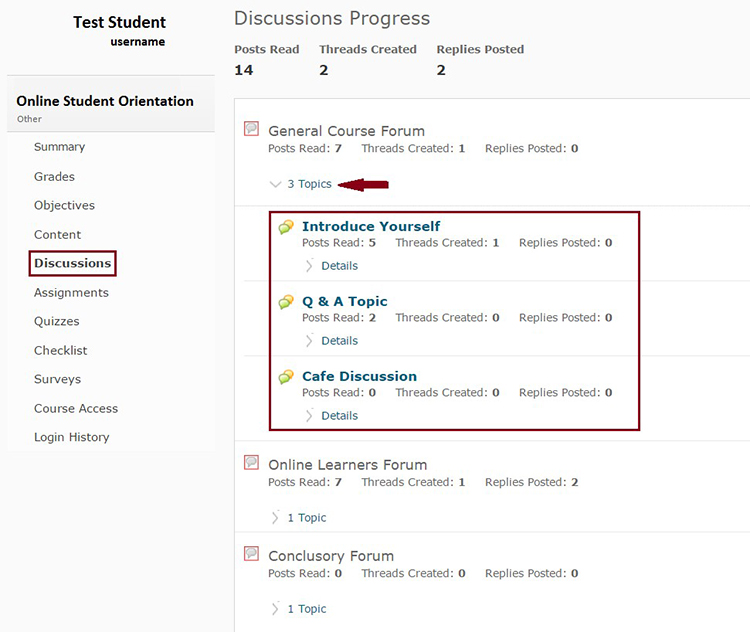Students are able to view their own course progress.
Log into D2L and access the desired course. From your Personal Menu drop-down (beside your name) select Progress.
You will see the Progress Summary page. This displays the overall course progress for the student. Clicking on Summary in the left menu will display the same information.
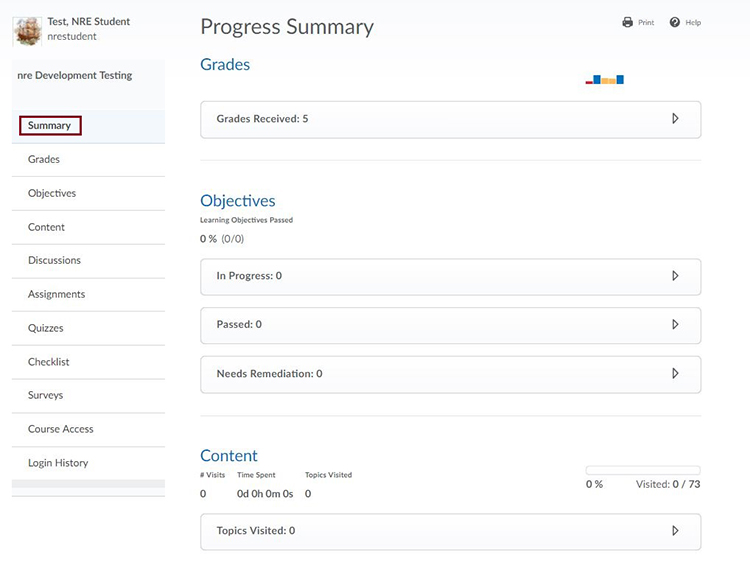
To display progress on a specific subject area of the course, click on that title in the left menu. For example, click on Discussions. Doing so displays the discussion forums the student has posted or replied to. If you select the Topics link, it will display the specific topics the student has posted or replied to. If you click on the specific topic name, it will take you directly to that discussion topic. Other tools that let you see your progress are Grades, Content, Assignments, Quizzes, Course Access, etc.