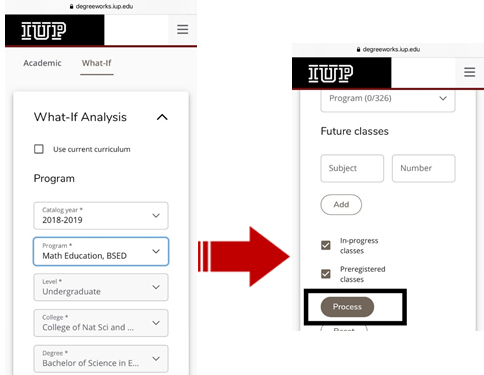Due to NextGen changes, you may need to use the What If tool in Degree Works to accurately display your academic progress.
In the MyIUP portal:
- Log in to MyIUP and go to Discover.
- Search for "what if." On the Student DegreeWorks Audit card, click View audit.
- Then select the What-If tab.
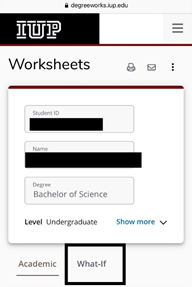
- Select the catalog year from the dropdown menu.
The catalog year is the year you started the program.
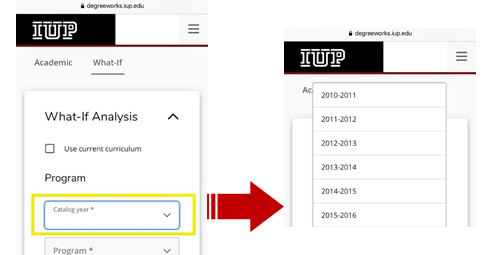
- Select the program from the dropdown menu.
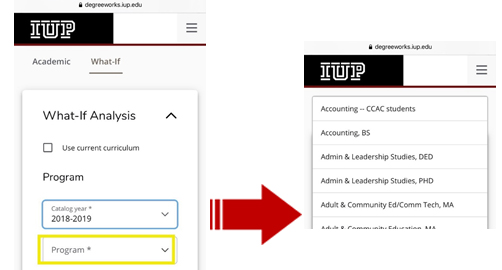
- After the catalog year and program are populated, select Process.